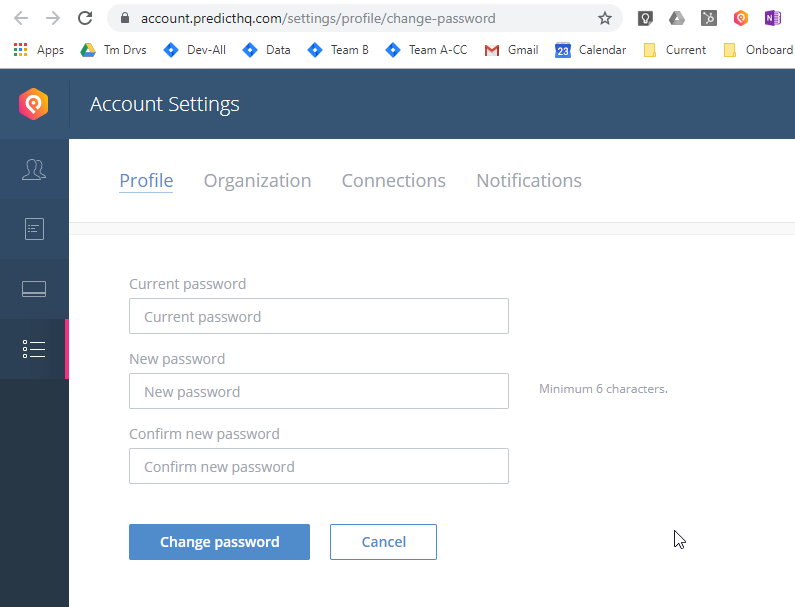How do I change my password?
Reset your password by using the Forgot Your Password link on the login screen. Enter your email address then you'll receive an email containing a password reset link to click on and create a new password.
Alternatively, if you're already logged into PredictHQ and want to change your password, follow these steps:
Click your profile image in the header.
Click My Account.
On your profile page under Change Password, enter your new password.
Click Save Changes.
The next time you log into PredictHQ, use your new password.